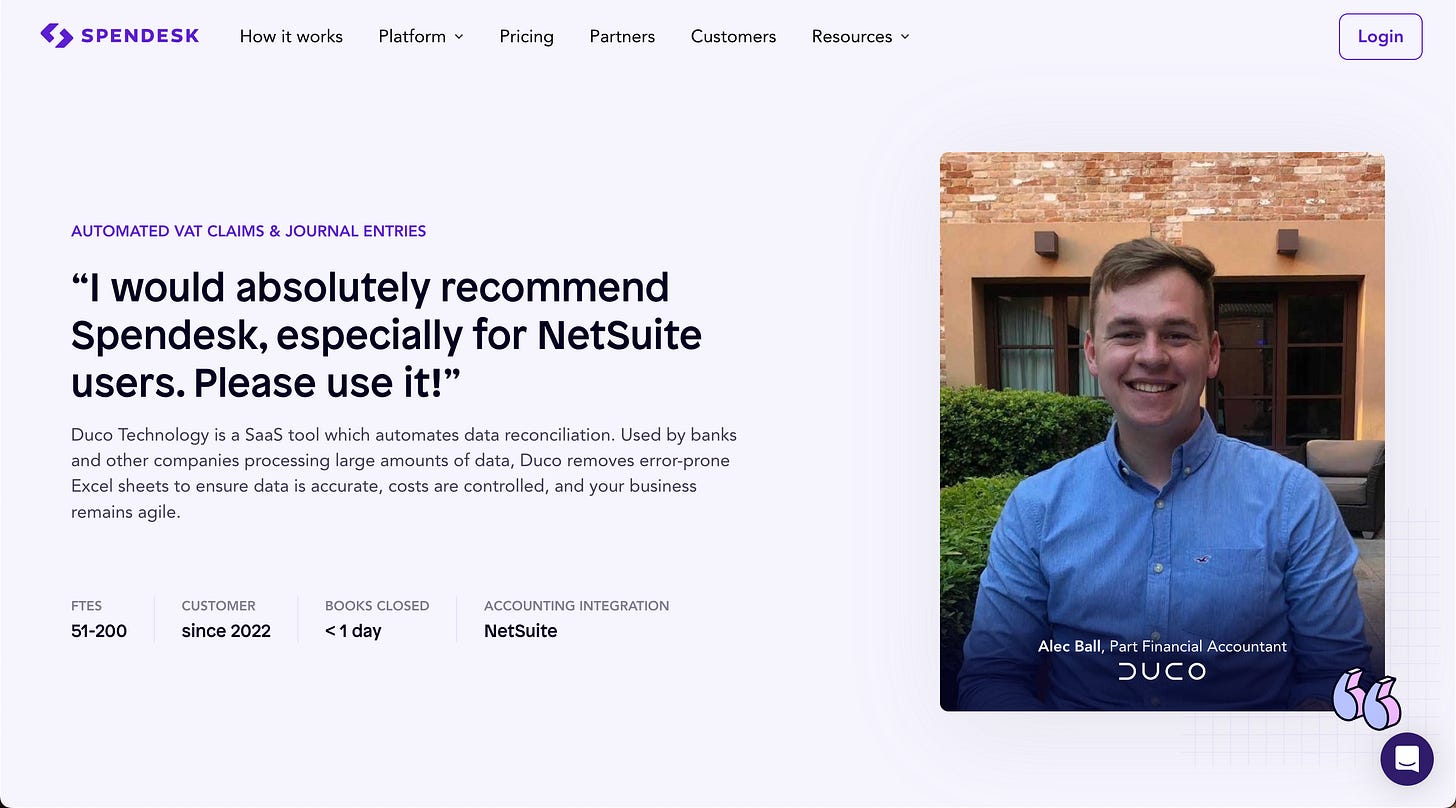You can build a lot of stuff powerful AI tools without code.
Today, I walk you through how I built a Case Study Generator tool that transforms customer interview recordings into high-quality, fully-written case studies for your website.
You can generate 20+ case studies in less than 20 minutes!
Let’s dive in.
The Value of Customer Case Studies
Customer case studies are excellent ways to showcase how your product or service has transformed the lives of your existing customers. They create social proof on your website and can be used by sales teams in outreach. Overall, they're a must-have marketing asset. However, producing case studies can be time-consuming and may not be the top priority for marketing teams with competing resources.
The barrier for non-technical people to harness the power of AI has never been lower. With platforms like Toolflow you can find, and build, some powerful and very hand tools.
I'll walk you through the process of building your own "Case Study Generator" tool for free using Toolflow. All you need is:
✅ A customer interview call recording
✅ A free Toolflow account
Note: You don't need premium accounts for ChatGPT, Claude, or any other AI software. Toolflow includes everything you need.
Disclaimer: I'm the Co-Founder and CEO of Toolflow, a free platform for non-technical people to build and use AI tools for work
Examples of high-quality, B2B case studies.
Quick Overview of Toolflow
Toolflow is a free platform that lets non-technical people find powerful AI tools and workflows, as well as build them from scratch in a no-code builder.
You can stitch together powerful language models like ChatGPT, Claude, Deepgram, and more to create workflows that will help you power through work.
It’s your AI-powered workstation, built for the world of generative work.
If this is your first time hearing about it here’s a quick tour:
Building Your Case Study Generator On Toolflow
Step #1: Create a free Toolflow account
Go to: www.toolflow.ai and click “Sign up - It’s free”.
Then go to the “Builder” tab on the left-hand side panel. It will look something like this.
Once we’re finished the builder tab will look something like this.
that can generate case studies like this
Step #2: Transcribe the call recording
Drag and drop the "speech-to-text" block onto the builder.
Rename the block to "Customer Interview Transcript".
Create an input called "Customer Interview Recording" which enables the tool user to provide a call recording file.
Step #3: Scrape websites to extract information
Drag and drop a web scraping block onto the builder and connect it to the previous block.
Create a field for the user to enter a URL by clicking into the web scraping block then selecting "Create user input" and giving it a name. For example, we’ll create two blocks, each with the following names “Vendor Website URL” and “Customer Website URL”.
Choose "Markdown" as the preferred result type. (This lets us scrape the normal text with markdown formatting, but you could also extract HTML for more complex workflows).
Step #4: Generate Vendor and Customer Overview
Drag-and-drop a text generation block underneath the “Vendor Website” and “Customer Website” web scraper blocks.
Change their names to “Vendor Overview” and “Customer Overview” respectively
Change the model from “ChatGPT 3.5 to ChatGPT 4 Turbo”
Write a prompt to generate an overview of your company
Click into the “Vendor Overview” block and write this prompt
⚠️ Very important note: You must delete the reference to {{Vendor Website URL}} and re-reference your own block names. You can do this by replacing the text in bold and then type “/” to create a link to your own web scraping block. Referencing your web scraping block will ensure that the markdown text from your website will be dynamically inserted into the prompt.
Here’s the exact prompt I used:
<Vendor Website Copy> {{Vendor Website URL}} </Vendor Website Copy>
You have been provided with the website copy of a vendor. Your goal is to write a "Overview" section about the company to help us understand what they do, the products and services they offer, and value propositions.
Your overview should be a short, brief paragraph. that avoids fluff and gets to the point.
Output your response only without any brackets or additional text. [Overview]
Write a prompt to generate an overview of your customer
Now we need to do the same thing but for your customer. We’ll write a slightly different prompt because we want different information.
Click the “Customer Overview” text generation block
Copy and paste the below prompt
Be sure to replace my reference to “customer Website” with your link by deleting it and then typing “/” to link your block
<Customer Website Copy>
{{Customer Website}}
</Customer Website Copy>
You have been provided with the website copy of a customer. Your goal is to write a brief "Overview" section about the company.
<Example style of writing> Acme is a try-before-you-buy platform for Shopify's most customer-centric brands, allowing shoppers to bring the fitting room home. Merchants use Acmes pre-built use cases — landing pages, on-site entry points, email marketing, and many more — to target specific customers and gradually build their own program. The result? Exceptional shopping experiences that drive incremental revenue. </Example style of writing>
Your overview should be a short, brief paragraph. that avoids fluff and gets to the point.
Output your response only without any brackets or additional text. [Overview]
Step #5: Generate Case Study With Claude
Add a final text generation block and rename it "Customer Testimonial".
Change the Model from “Open AI” to “Anthropic” then choose “Opus
Create new user inputs for "Brand Voice", "Customer Name", and "Vendor Name".
You can do this by going to “Inputs” on the top left-hand side panel. Then “Add Input” on the right-hand side panel at the bottom.
Create a new input for “Brand Voice” Customer Name” and “Vendor Name”.
Write a comprehensive prompt to generate the case study, including instructions for each section (title, key results, overview, challenges, solution, results). You can copy the prompt below
⚠️ Very important that you delete my references in red and replace them with the correct blocks in your own tool by typing “/” and select the right block name.
Add a final text generation block and rename it "Customer Testimonial".
Change the Model from “Open AI” to “Anthropic” then choose “Opus
Create new user inputs for "Brand Voice", "Customer Name", and "Vendor Name".
You can do this by going to “Inputs” on the top left-hand side panel. Then “Add Input” on the right-hand side panel at the bottom.
Create a new input for “Brand Voice” Customer Name” and “Vendor Name”.
Write a comprehensive prompt to generate the case study, including instructions for each section (title, key results, overview, challenges, solution, results). You can copy the prompt below
⚠️ Very important that you delete my references in red and replace them with the correct blocks in your own tool by typing “/” and select the right block name.
<Customer interview>
{{Customer Interview Transcript}}
</Customer interview>
<Customer Overview>
{{Customer Overview}}
</Customer Overview>
<Vendor Overview>
{{Vendor Overview}}
</Vendor Overview>
<Brand Voice>
{{Brand Voice}}
</Brand Voice>
<Context> You are an expert B2B marketer who's exceptionally good at writing customer testimonials when provided with a transcript of a customer interview. </Context>
<Task> You will generate a fully written customer testimonial including title, summary of key results, overview section, challenge section, solution section, and results section. You have specific instructions for each section. </Task>
<Title Instructions> You must create a short, punchy title that focuses on a quantifiable ROI metric discussed in the interview. The best ROI metrics to use are ones that reference specific & measurable outcomes. he data chosen should be factual and mentioned in the customer interview. The ROI metric chosen as inspiration for the title should represent the biggest transformational impact the customer had. Titles are best when they focus on one single transformation rather than trying to include too many in one go. Titles must be sentenced cased.
Some examples for inspiration: "How [Customer Name] 3x’d Customer Count in 2 months After Engaging [Vendor Name]" "How [Customer Name] Boosted Revenue by 25% in 12 Weeks With [Vendor Name]" </Title Instructions>
<Key Results Instructions> Identify 3-5 significant outcomes from the customer's experience, focusing on measurable ROI metrics. Utilize qualitative outcomes only when quantitative data is not available. All metrics should be directly backed by the customer interview data. Summarize these outcomes in a bullet-point format, ensuring each point is clear and concise. Aim for succinctness but provide enough detail to ensure the metrics are meaningful and contextual. When presenting numbers or data, use numerical representations for clarity and accuracy. </Key Results Instructions>
<Overview Instructions> Use the overview provided. </Overview Instructions>
<Challenge Section Instructions> There should be an H3 title called "Challenge" followed by an H2 title outlining the key challenge {{Customer Company's Name}} encountered.
There should be 2-3 paragraphs in this section and roughly 100-150 words.
The first paragraph establishes any necessary background context and introduces the {{Customer Company's Name}}'s challenge before they partnered with {{Vendor Name}}. Be sure to use language that paints the {{Customer Company's Name}} in a good light. For instance, use “opportunity to” over “struggled with.” Similarly, opt for an active voice (avoid passive verbs).
The second paragraph should dive deeper into the challenge {{Customer Company's Name}} faces and tie in how they found {{Vendor Name}}. Each paragraph should be roughly 3–4 sentences each.
Feel free to use a third paragraph if it makes sense to do so.
Use the MECE framework of mutually exclusive and collectively exhaustive. Specifically, you should read all the previous sections and ensure that this "Challenge" section is mutually exclusive and collectively exhaustive. You should avoid redundancies and ensure an exceptional flow from the whole way through the case study. For example, no need to reintroduce the company if it was introduce in the previous paragraphs already.
Lastly, after the 2-3 paragraphs insert a related quote from the customer interview transcript. The quote must be in blockquotes and bold </Challenge Section Instructions>
<Solution Section Instructions>
There needs to be one H3 called "Solution". Underneath there should be an H2 summarizing the overall solution with a one-liner hook statement, where relevant reference specific data or metrics from the customer interview transcript, this must be sentenced cased. Use {{Customer Company's Name}}'s own words from the interview to make it authentic and relatable. Include specific data or examples wherever possible.
Underneath the H2 there should be text with typically 2-3 paragraphs with roughly 100-150 words. Each paragraph should be roughly 3–4 sentences, but use your discretion.
Be sure to paint everyone in a positive light and use an active voice.
The first paragraph should outline how {{Customer Company's Name}} solved their challenged. If possible, provide specific product features or offering that led to that outcome (if it isn't mentioned, don't make it up, just move on). Then, dive into how exactly that feature or offering solved the challenge.
The second paragraph outlines the high-level benefits and value propositions of the solution. No need for metrics here. If there were indications of how quickly {{Customer Company's Name}} started to see results, or additional benefits they saw then please include them (but again, please don't make anything up if it doesn't exist in the customer interview transcript).
Use the MECE framework of mutually exclusive and collectively exhaustive. Specifically, you should read all previous sections and ensure that this "Solution" section is mutually exclusive and collectively exhaustive. You should avoid redundancies and ensure an exceptional flow from the whole way through the case study.
Lastly, after the 2-3 paragraphs insert a related quote from the customer interview transcript. The quote must be in blockquotes and bold. </Solution Section Instructions>
<Results Section Instructions>
There should be an H3 title called "Results" followed by an H2 title outlining the key transformation {{Customer Company's Name}} had, this must be sentenced cased. .
Underneath the H2 there should be a quick one-paragraph summary of the results at a high level. 1–2 sentences is totally fine.
Underneath the first paragraph you should transition into the specific data and metrics, outlined in bullet points.
Lastly, if there are any other key benefits, results, or transformations that are discussed you can add a short paragraph to outline them and then wrap up the case study.
Use the MECE framework of mutually exclusive and collectively exhaustive. Specifically, you should read all the previous sections and ensure that this "Results" section is mutually exclusive and collectively exhaustive (you can repeat things from the “key results” section however). You should avoid redundancies and ensure an exceptional flow from the whole way through the case study.
Lastly, after the 2-3 paragraphs insert a related quote from the customer interview transcript. The quote must be in blockquotes and bold. </Results Section Instructions>
<Formatting guidelines> Your output must be in markdown format following these guidelines.
[Title]
[Key Result #1]
[Key Result #2]
[Key Result #3]
Overview
[Overview Text]
Challenge
[Sub header]
[Challenge Section Text]
[Quote]
Solution
[Sub header]
[Solution Section Text]
[Quote]
Results
[Sub header]
[Results Section Text]
[Quote]
</Formatting guidelines>
⚠️ Note: The substack editor doesn’t let me write “# Title” without actually turning it into a title. In the above prompt example, you can see how the words [Title] [Sub Header] etc have been turned into real headers. But in Toolflow the prompt will look like the below (i.e. denoted with hash tags)
Step 6: Save & Run Your Tool to Generate Case Studies
Once your tool is built, simply open it, fill out the required fields, and watch as your case study is written in seconds!
By following these steps, you can create a powerful Case Study Generator using AI, without any coding required. Toolflow makes it easy to combine language models like ChatGPT, Claude, and Deepgram to streamline your marketing efforts and produce compelling content.
If you have any questions feel free to drop me a message at alfie@toolflow.ai
Or you can join the slack community for modern professionals interested in learning about AI here.